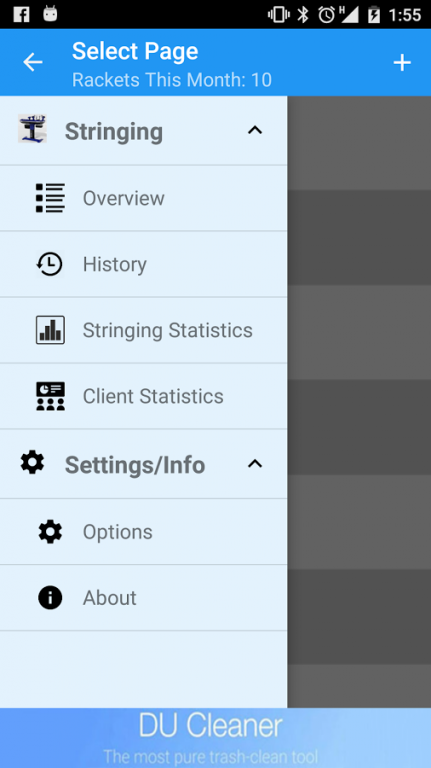RacketsHQ 1.4.1
Free Version
Publisher Description
Are you a Racket sports Stringer that has trouble keeping track of all your clients?
With this app, you can keep track of all your clients, their frequency of restringing, tension, favourite strings, and much more. This app will allow you to budget your expenses and decide on what strings to get based off statistics.
With statistics, you can see the amount you string per year, and the amount of money you have made.
If you are a regular player, stay tuned! I will be adding more features to include rackets management, stringing statistics, and many more.
Add StringJob: On Overview, Press the + and go through all the fields
Delete String Job: On Overview or History, Long Press a item.
Create QRCode: Simply create a String Job, then select the new String Job in the list, and press the Create Button
Scan QRCode: Upon creating a new String Job, press the Scan Button.
This app is currently in development, and will continue to be developed on with newer updates.
ver 1.1.0
1. Added Search Engine to History
2. Added Barcode Scanner for Rackets
3. Added Options
ver 1.0.0:
1. Adding string jobs.
2. Auto complete form for string jobs
3. History of all rackets record
4. Many statistics - this will help you to manage your budgets and what strings to buy
Data is all saved in the internal storage under the folder RacketsHQ.
About RacketsHQ
RacketsHQ is a free app for Android published in the Health & Nutrition list of apps, part of Home & Hobby.
The company that develops RacketsHQ is Jimmy Chung. The latest version released by its developer is 1.4.1.
To install RacketsHQ on your Android device, just click the green Continue To App button above to start the installation process. The app is listed on our website since 2017-01-19 and was downloaded 11 times. We have already checked if the download link is safe, however for your own protection we recommend that you scan the downloaded app with your antivirus. Your antivirus may detect the RacketsHQ as malware as malware if the download link to com.EDMBadminton.RacketsHQ is broken.
How to install RacketsHQ on your Android device:
- Click on the Continue To App button on our website. This will redirect you to Google Play.
- Once the RacketsHQ is shown in the Google Play listing of your Android device, you can start its download and installation. Tap on the Install button located below the search bar and to the right of the app icon.
- A pop-up window with the permissions required by RacketsHQ will be shown. Click on Accept to continue the process.
- RacketsHQ will be downloaded onto your device, displaying a progress. Once the download completes, the installation will start and you'll get a notification after the installation is finished.